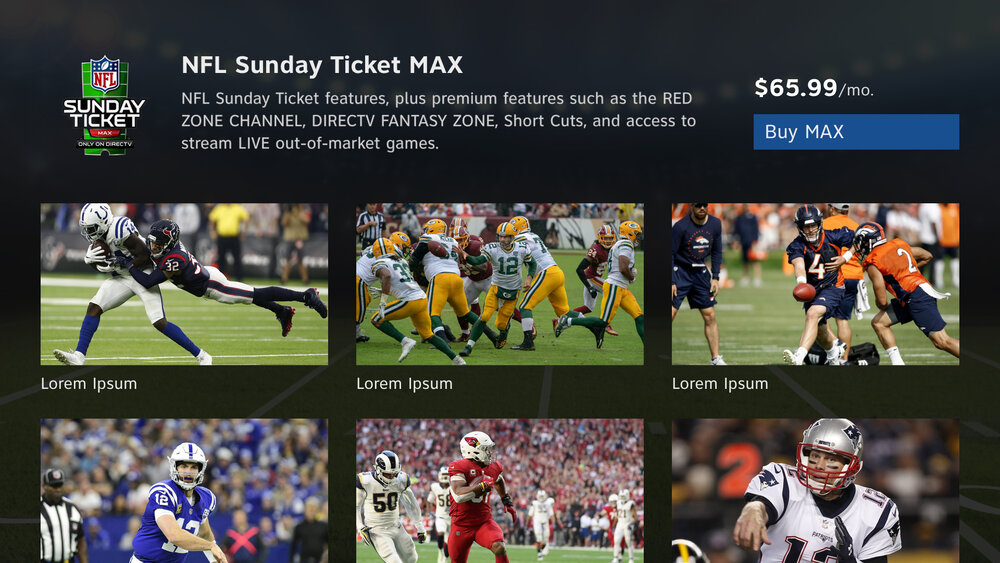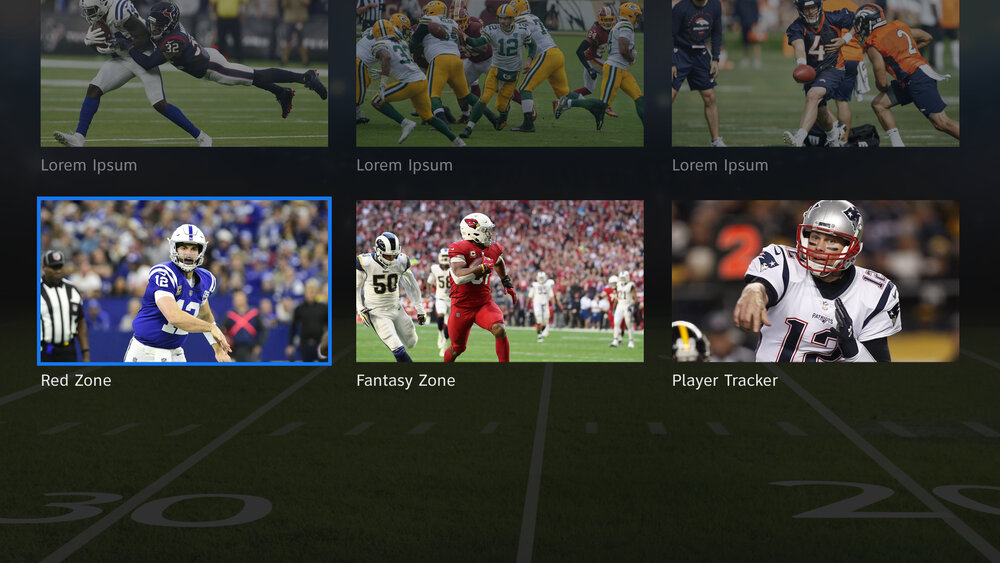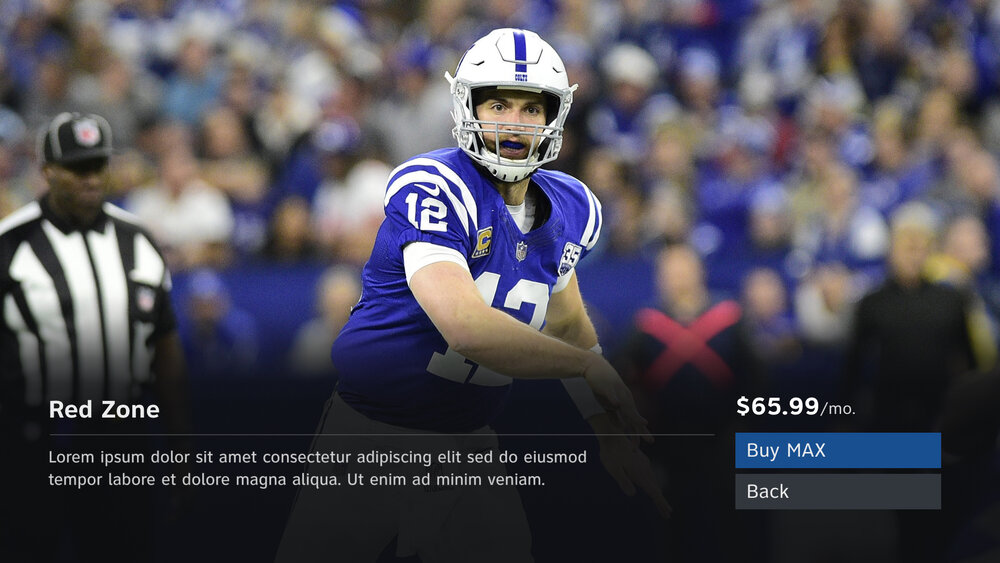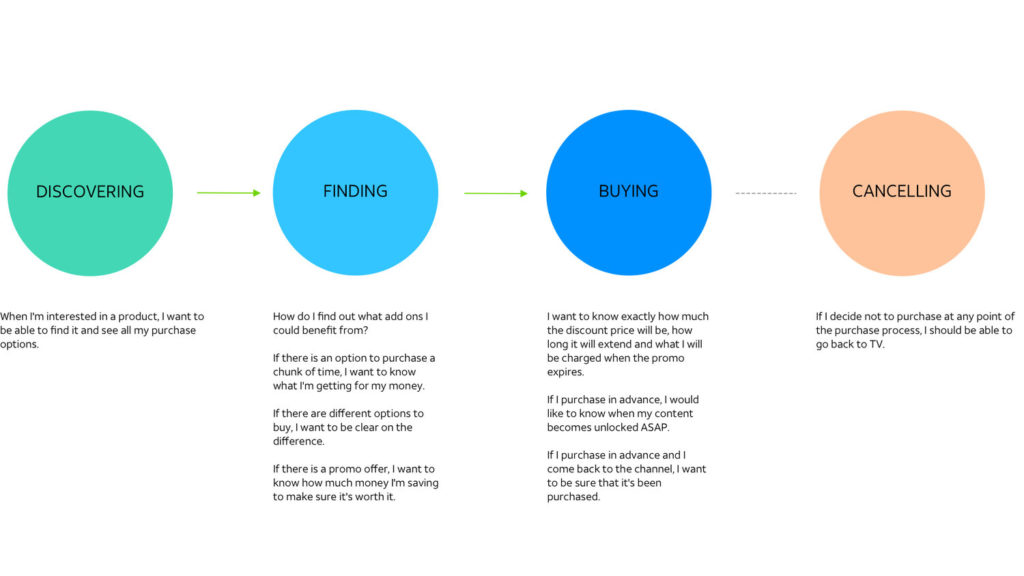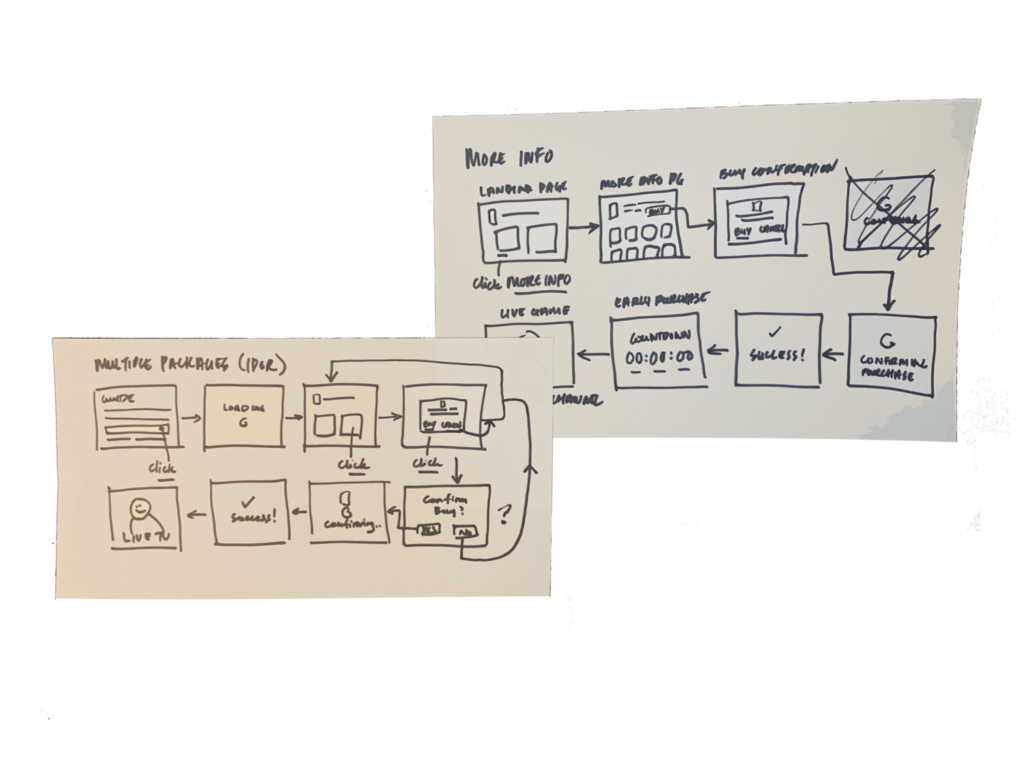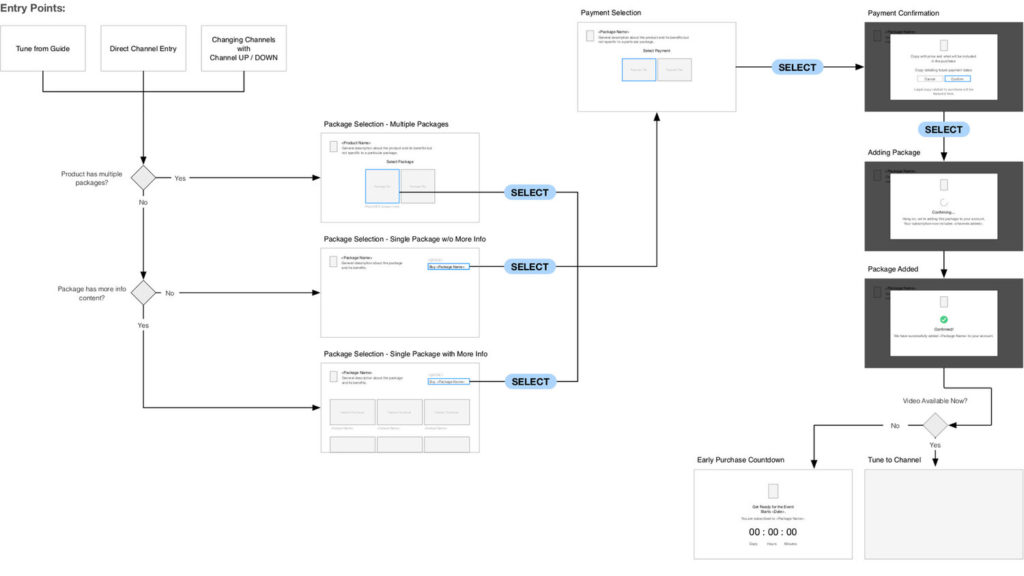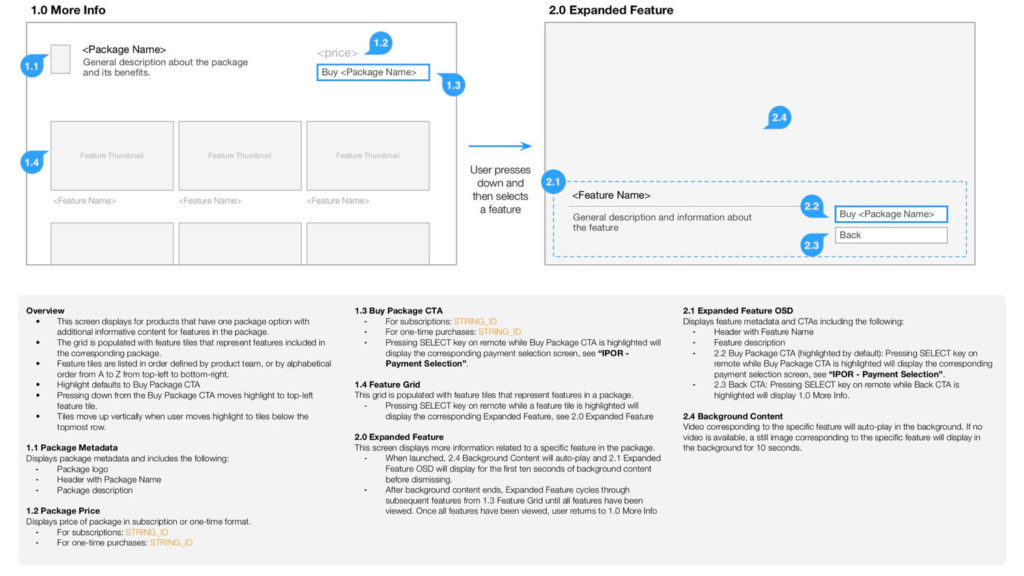The Instant Premium Ordering via Remote (IPOR) project gives the user the ability to upgrade their channel package from their remote. In this project, my task was to improve customer experience by creating reusable templates to accommodate simple and complex channel upgrade offerings.

Role: Lead Product Designer
Platform: TV
Skills: Requirements Gathering, Journey Mapping, User flows, Wireframing, Conceptualization, Prototyping, Modular Designing, Stakeholder Demo and Presentations.
THE ASK
Create reusable templates to accommodate complex TV offerings like NFL Sunday Ticket as well as simpler package offerings.
Product Design Goals
- Make the purchasing experience easy to for users to decide and execute.
- Ensure that users’ are comfortable, confident and clear about their purchase.
- Keep the design light and clean, and offer a delightful purchase experience tailoring to the emotional side.
User Journey
I drew out all possible use-cases for the purchasing experience—mapping out the user’s entire journey from their discovery, finding, buying and possibly cancelling their packages.
Design Considerations
- Some products can be purchased way in advance and some just an hour or less in advance.
- Add the ability for users to purchase NFLST by time block (24-hour option) or subscription.
- Add the ability to offer promo pricing where you could show the discounted price and the original price.
- Need to include Legal copy related to promo offer.
Purchase Experience Considerations
- What do users expect to see during the purchase flow?
- What do users expect to see after purchasing if content is not yet available?
- For advanced purchase scenarios, how might we make returning to the channel delightful? Consider when content is not yet available AND the first time content becomes available.
- What is the best experience when ordering in advance?
- Should the advanced purchase experience evolve as it gets closer to the event?
- If there are 2 purchase options (block vs. subscription), how might we make it easy to comprehend and easy to purchase?
Competitive Audit
I conducted an audit on our competitors by looking at various purchasing experiences from various PPV and subscription apps such as Disney, NHL, Cinemark, Hulu, Netflix etc.
Key Findings:
- Disney has several types from the time-block version (1-day pass) to the 1-year annual pass.
- Some competitors reduces pricing as you progress into the season (NHL, NFL)
- Some competitors offers multiple product offerings to match users needs (VIMEO)
- Some offer rollover benefits when you purchase an annual pass (Cinemark)
Single Package Upgrade
I used EPIX Channel as the hero template. When the user tunes to the unsubscribed channel, a landing page with the grid carousel will be presented with teasers and video clips. CTA to subscribe to EPIX will call out the overlay modal with purchase confirmation. Upon confirmation, the app goes away and the user is tuned to EPIX programming.
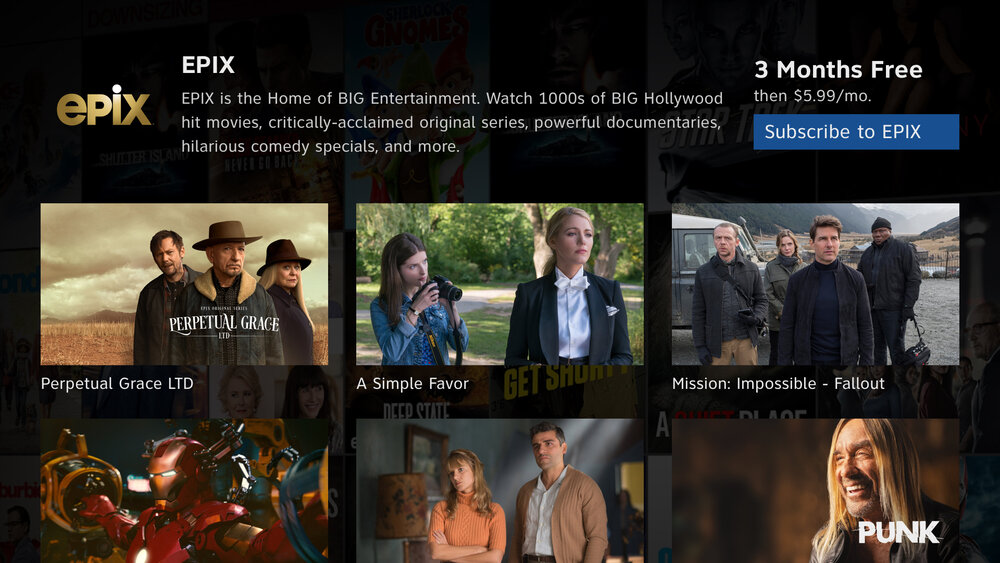
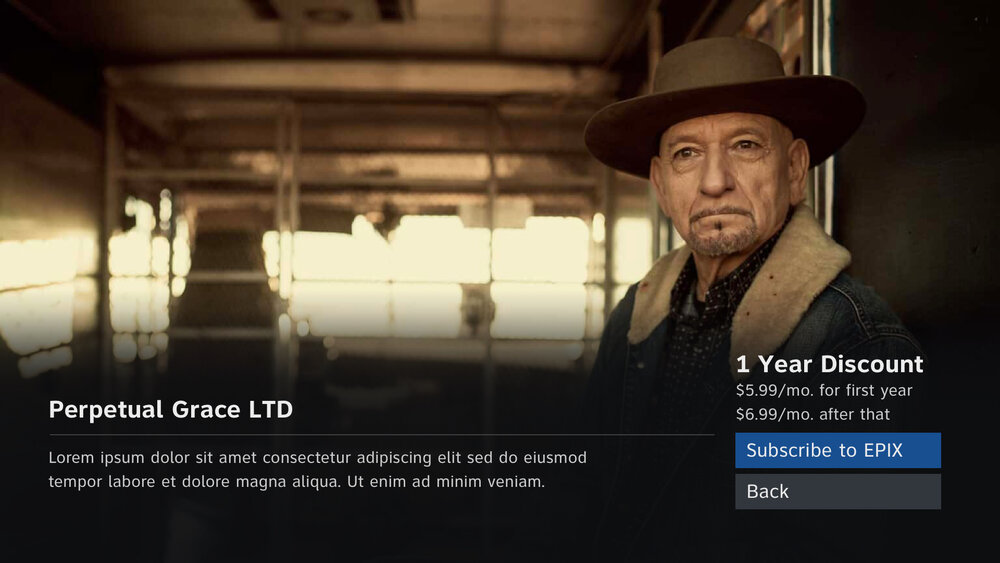
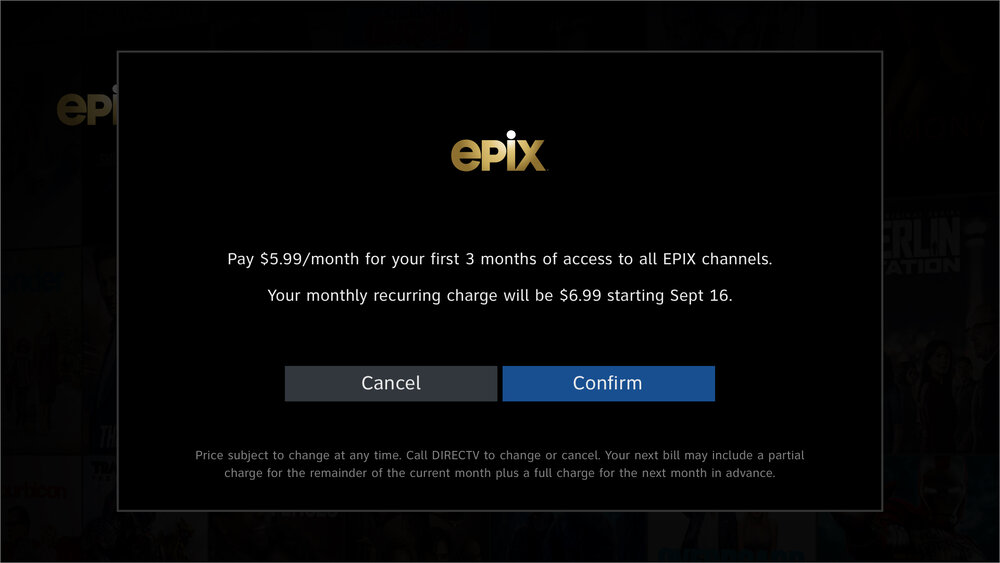
Multiple Package Upgrade
NFL Sunday Ticket had the most complex offering as they are 2 separate packages to choose from—the “Max” package that includes RED ZONE as well as FANTASY ZONE, the “Basic” and the option to purchase a day-pass. Upon selecting a package, users also have the option to chose the payment type.
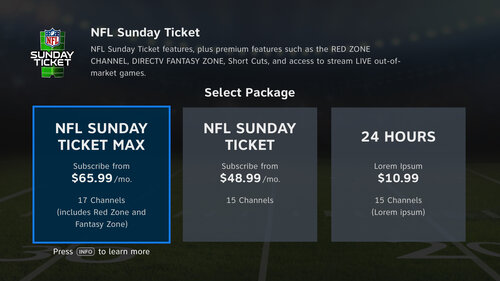
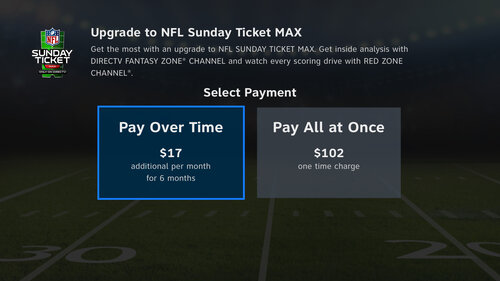
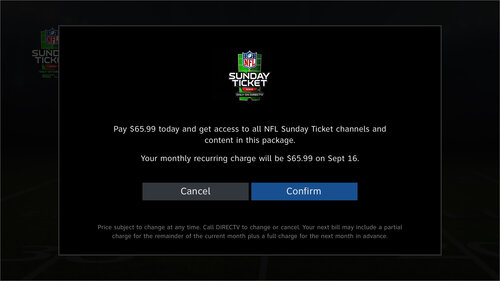
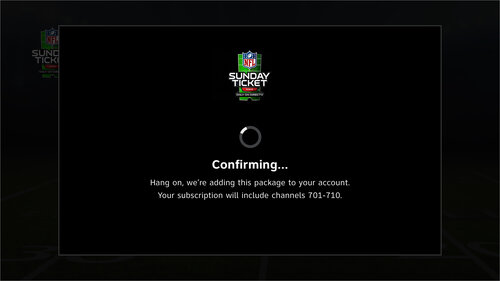
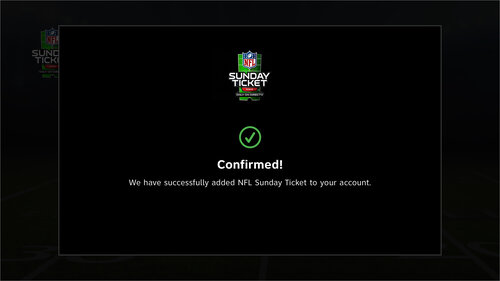

More Info
MORE INFO displays additional information about each package, basically leveraging the Single Package Template.