Previously seen TV shows were still showing up in the recorded list (because future shows was still set to record) and messaging issues around recording options were customer pain-points. I worked on this project to improve series recording management.
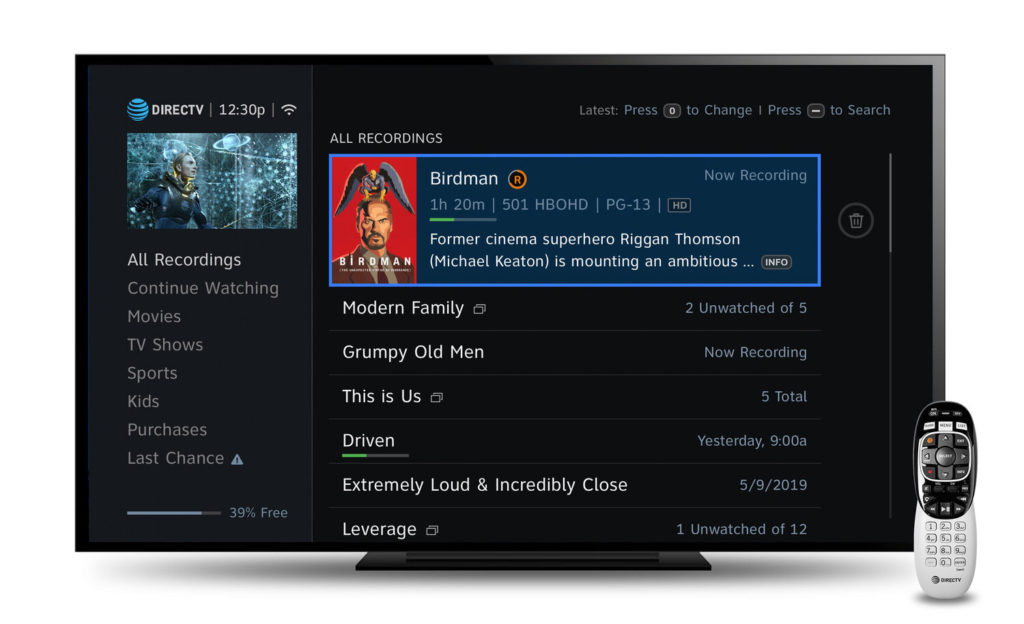
Role: Lead Product Designer
Platform: TV
Skills: Requirements Gathering, Wireframing, Conceptualization, Prototyping, Stakeholder Demo and Presentations, Modular Designing, Stakeholder Demos and Presentations.
THE ASK
Improve user accuracy in managing DVR recording.
Product Design Goals
Improve the interaction model for deleting a movie/series and editing series options.
Improve legibility and visual hierarchy.
Provide clearer messaging for series options
Customer Pain Points
Deleting a Series Episode does not provide option to cancel series recording.
To cancel a series recording (using DIRECTV Remote):
from Live TV → Press LIST → Left → Up → Right → Down → OK → Down (n) → OK → Down → Right → Right → Down → OK
Based on past Eye-Tracking analysis and benchmark studies, most users are cancelling series recordings (through series manager):
from Live TV → Press LIST → Left → Up → Right → Down → OK → Down (n) → OK → R
(Anecdotally, no one uses this way)
Cancel “The Insider” series recording (using DIRECTV remote)
Leverage Key Findings from AT&T TV RITE Testing
A RITE (Rapid Iterative Testing and Evaluation) study previously conducted on AT&T TV revealed users struggled with deleting, cancelling, and managing their recordings.
The study looked at recommendations to optimize and improve how users are able to manage their recordings.
I leveraged key findings from the study for the DIRECTV Improve DVR Management Project.
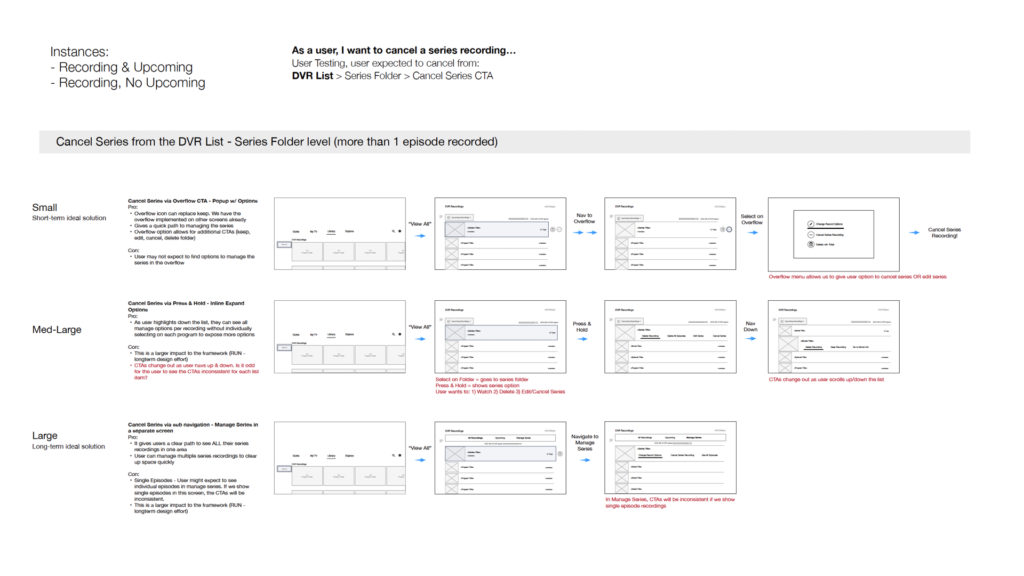
User Flows
From the RITE study, I created user flows for all possible use-cases, entry-points, and explored how the path to series options could be improved.
I conducted in-house peer critique sessions and reviewed each approach with the development team.
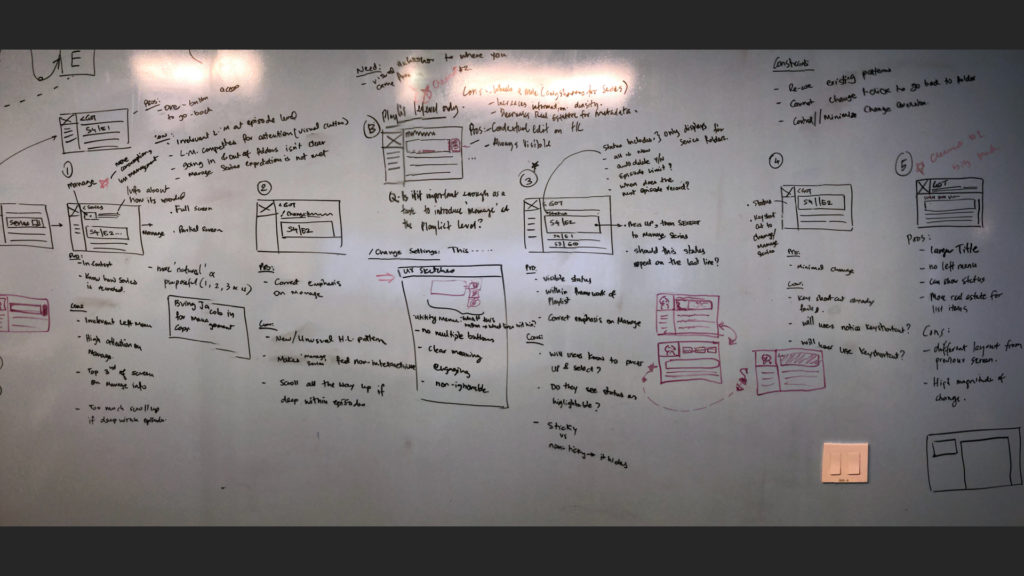
Key Considerations
I explored user flows based on these considerations:
- Will users notice the option to stop future recordings after deletion?
- Do we ensure this is done in context of series deletion?
- What was their intent?
- Will they notice a page-change from landing page to series episodic page?
- How might we arrange/label series options to users in a clearer, more comprehensive way?
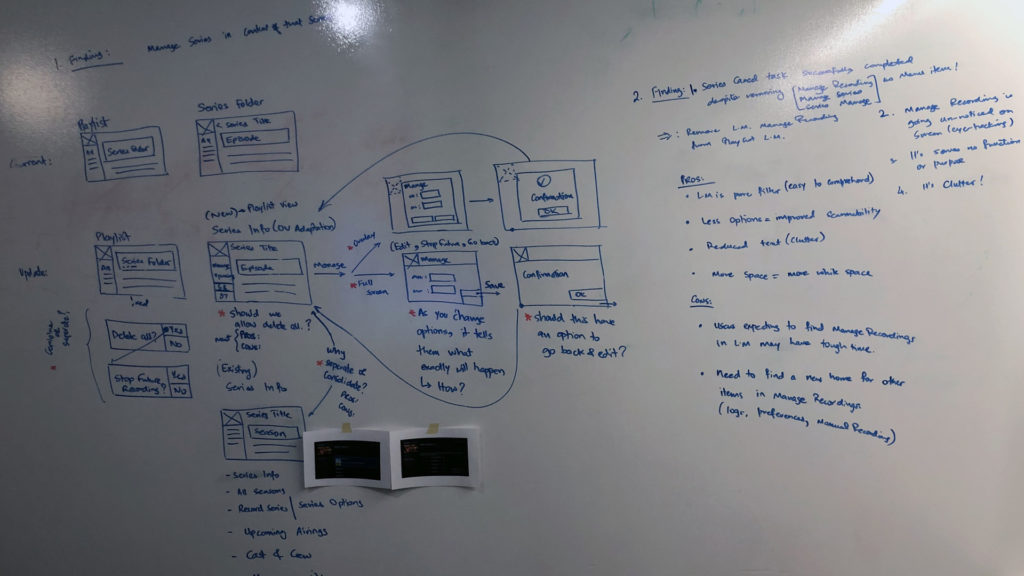
Visual Explorations
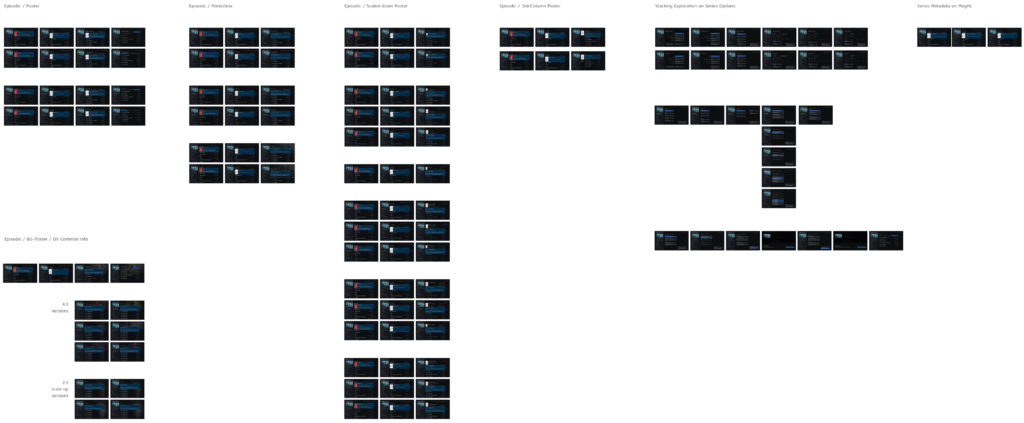
Series Options
I conducted peer reviews on flow/layout options to display episodic level content, manage series and look at possible entry-points to cancel future recordings.
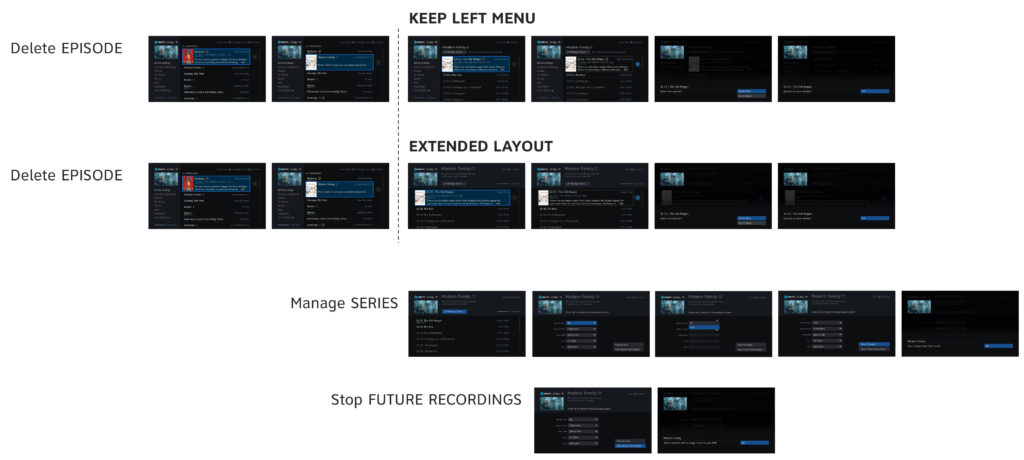
Series Options - Groupings and Nomenclature
With the copywriter, I also explored the most viable ways for series options, basically exploring visual hierarchy, grouping and nomenclature for each option.
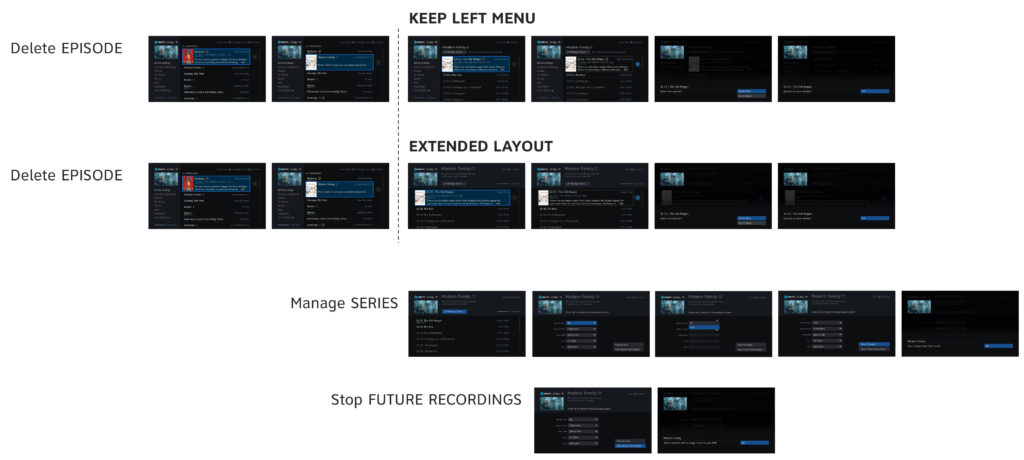
Key Takeaways
- Options with too much visual similarity between landing and episodic section were problematic since users couldn’t notice the page-change.
- Manage Series CTA more noticeable when separated from the left menu.
- Series options that were clearly labeled and grouped together helped users understand when managing series.
Hero Version
I conducted final reviews with development and leadership team to arrive at the hero version, ready for user testing.
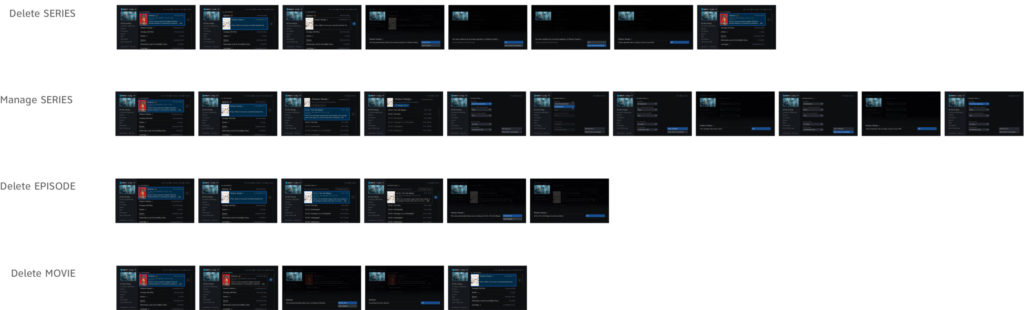
Prototyping
Working with user research team, I developed a prototype in InVision to test how the proposed interaction design impacts users’ understanding and expectations of the edit options screen.
Study Goals:
- Do users understand the new interaction model for deleting a movie/series using the trash can?
- What is the comfort level on the proposed Stop Future Recording flow?
- Do users understand the messaging around recording options?
User Testing Results
- Manage Series: Participants were able to successfully edit and cancel their recording in the Manage Series button within series folder. (Improvement in time to task by 86%)
- Contextual Cancel CTA: The contextual cancel future series CTA was purposeful to participants, and 95% participants preferred this method of cancelling.
- Set Series Recording: All participants were able to set a series recording (with 90% accuracy), which was a previously identified usability issue in the 2019 benchmark study.